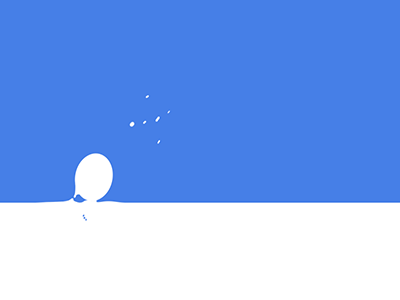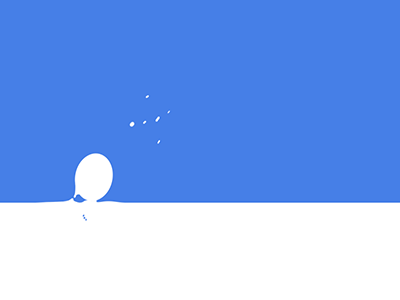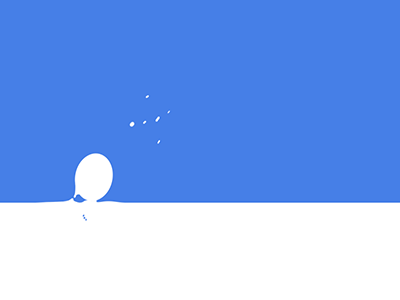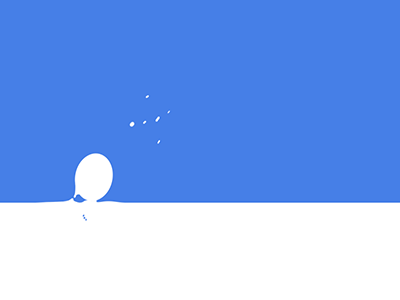环境准备: JumpServer环境要求
Python = 3.6.x
关闭防火墙和Selinux 安装依赖 1 yum install -y wget gcc epel-release python36-devel openssl openssl-devel automake zlib-devel
编译安装Python-3.6.8 1 2 3 4 5 6 7 8 9 10 11 12 ~] ~] ~] ~] ~] 添加环境变量: ~] ~] ~] Python 3.6.8
添加pythen3.6的虚拟环境 1 2 3 4 5 6 7 ~] //进入python3.6的虚拟环境 ~] (py3) [root@db01 /application] //退出虚拟环境 (py3) [root@db01 /application]
安装jumpserver 上传jumpserver源码包
解压到/application 1 2 3 4 5 (py3) [root@db01 /application] (py3) [root@db01 /application] (py3) [root@db01 /application] 总用量 0 lrwxrwxrwx 1 root root 16 5月 18 20:55 jumpserver -> jumpserver-1.5.4
安装依赖 1 2 3 4 5 6 7 8 9 10 11 12 13 14 15 16 17 18 19 20 21 22 23 24 25 (py3) [root@db01 /application] (py3) [root@db01 /application/jumpserver/requirements] 总用量 24 -rw-rw-r-- 1 root root 251 12月 4 11:14 alpine_requirements.txt -rw-rw-r-- 1 root root 212 12月 4 11:14 deb_requirements.txt //debain系统所需依赖 -rw-rw-r-- 1 root root 359 12月 4 11:14 issues.txt -rw-rw-r-- 1 root root 54 12月 4 11:14 mac_requirements.txt //mac系统所需依赖 -rw-rw-r-- 1 root root 1691 12月 4 11:14 requirements.txt //pip库依赖 -rw-rw-r-- 1 root root 219 12月 4 11:14 rpm_requirements.txt //redhat系列所需依赖 安装: (py3) [root@db01 /application/jumpserver/requirements] pip更新 (py3) [root@db01 /application/jumpserver/requirements] pip 18.1 from /application/py3/lib/python3.6/site-packages/pip (python 3.6) 更新pip: pip install --upgrade pip (py3) [root@db01 /application/jumpserver/requirements] pip 20.1 from /application/py3/lib/python3.6/site-packages/pip (python 3.6) 安装Python模块: (py3) [root@db01 /application/jumpserver/requirements]
自动加载Python虚拟环境 1 2 3 4 5 6 7 8 9 10 11 12 13 14 15 git clone git://github.com/kennethreitz/autoenv.git echo 'source /application/autoenv/activate.sh' >> ~/.bashrc source ~/.bashrc [root@db01 ~] [root@db01 ~] autoenv: autoenv: WARNING: autoenv: This is the first time you are about to source /application/jumpserver-1.5.4/.env: autoenv: autoenv: --- (begin contents) --------------------------------------- autoenv: source /application/py3/bin/activate$ autoenv: autoenv: --- (end contents) ----------------------------------------- autoenv: autoenv: Are you sure you want to allow this? (y/N) y
安装redis 参见:https://cakepanit.com/forward/321e3c2f.html
1 2 3 [root@db01 ~] tcp LISTEN 0 511 127.0.0.1:6379 *:* users :(("redis-server",pid=14776 ,fd=7 )) tcp LISTEN 0 511 10.0.0.51:6379 *:* users :(("redis-server",pid=14776 ,fd=6 ))
安装MySQL5.7 参见:https://cakepanit.com/forward/a7fae6f0.html
1 2 3 4 5 6 7 8 9 10 11 12 13 14 15 16 17 18 19 20 21 22 23 24 25 26 27 28 29 30 31 32 33 34 35 36 37 38 39 40 41 42 43 mysql配置文件: vim //data/mysql_3306/my.cnf [mysqld] basedir=/application/mysql datadir=/data/mysql_3306/data socket=/tmp/mysql.sock log-error=/data/mysql_3306/mysql.log log_bin=/data/binlog/mysql-bin binlog_format=row skip-name-resolve server-id=52 gtid-mode=on enforce-gtid-consistency=true log-slave-updates=1 relay_log_purge=0 max_connections=1024 back_log=128 wait_timeout=60 interactive_timeout=7200 key_buffer_size=16M query_cache_size=64M query_cache_type=1 query_cache_limit=50M max_connect_errors=20 sort_buffer_size=2M max_allowed_packet=32M join_buffer_size=2M thread_cache_size=200 innodb_buffer_pool_size=1024M innodb_flush_log_at_trx_commit=1 innodb_log_buffer_size=32M innodb_log_file_size=128M innodb_log_files_in_group=3 binlog_cache_size=2M max_binlog_cache_size=8M max_binlog_size=512M expire_logs_days=7 read_buffer_size=2M read_rnd_buffer_size=2M bulk_insert_buffer_size=8M [client] socket=/tmp/mysql.sock
systemd启动mysql 1 2 3 4 5 6 7 8 9 10 11 12 13 14 15 cat >/etc/systemd/system/mysqld.service <<EOF [Unit] Description=MySQL Server Documentation=man:mysqld(8) Documentation=http://dev.mysql.com/doc/refman/en/using-systemd.html After=network.target After=syslog.target [Install] WantedBy=multi-user.target [Service] User=mysql Group=mysql ExecStart=/application/mysql/bin/mysqld --defaults-file=/data/mysql_3306/my.cnf LimitNOFILE = 5000 EOF
创建库 1 2 3 create database jumpserver default charset utf8mb4; grant all on jumpserver.* to 'jumpserver' @'127.0.0.1' identified by '123456' ; FLUSH PRIVILEGES;
修改配置文件 1 2 3 4 5 6 7 8 9 10 11 12 13 14 15 16 17 18 19 20 21 22 23 24 25 26 27 28 29 30 31 32 33 34 35 36 37 38 39 40 41 42 43 44 45 46 47 48 49 50 51 52 53 54 55 56 57 58 59 60 61 62 63 64 65 66 67 68 69 70 71 72 73 74 75 76 77 78 79 80 81 82 83 84 85 86 87 88 89 90 91 92 93 94 95 (py3) [root@db01 /application/jumpserver] cat > /application/jumpserver/config.yml <<'EOF' SECRET_KEY: J4DQDEpdAbl0m1lPryf3qnr9CE7bdFQ6qoXlEwnlQ9P2Tx65G BOOTSTRAP_TOKEN: gBlsegc0bh3Hon1t DEBUG: false LOG_LEVEL: ERROR SESSION_EXPIRE_AT_BROWSER_CLOSE: true DB_ENGINE: mysql DB_HOST: 127.0.0.1 DB_PORT: 3306 DB_USER: jumpserver DB_PASSWORD: '123456' DB_NAME: jumpserver HTTP_BIND_HOST: 0.0.0.0 HTTP_LISTEN_PORT: 8080 WS_LISTEN_PORT: 8070 REDIS_HOST: 127.0.0.1 REDIS_PORT: 6379 EOF
初始化jumpserver 1 2 3 4 5 6 7 8 新版本更新了运行脚本,使用方式./jms start|stop|status|restart all 后台运行请添加 -d 参数 (py3) [root@db01 /application/jumpserver] gunicorn is running: 17953 celery_ansible is running: 17969 celery_default is running: 17986 beat is running: 17994 flower is running: 18009 daphne is running: 18019
安装SSH Server和WebSocket Server 下载koko,旧版本为coco 1 2 3 4 5 (py3) [root@db01 /application] (py3) [root@db01 /server/tools] (py3) [root@db01 /server/tools] (py3) [root@db01 /server/tools] drwxr-xr-x 5 501 games 89 5月 13 12:53 kokodir
配置koko的预共享密钥 1 2 3 4 5 6 7 8 9 (py3) [root@db01 /application/kokodir] (py3) [root@db01 /application/kokodir] 9 BOOTSTRAP_TOKEN: gBlsegc0bh3Hon1t //和jumpserver中保持一致 28 LOG_LEVEL: ERROR //日志级别 (py3) [root@db01 /application] 启动koko (py3) [root@db01 /application/kokodir]
Guacamole 介绍:用于支持windows主机的堡垒机服务,我这里直接跳过。https://jumpserver.readthedocs.io/zh/master/install/step_by_step/#9-guacamole
luna前端组件 1 2 3 4 cd /server/tools/wget https://github.com/jumpserver/luna/releases/download/1.5.4/luna.tar.gz (py3) [root@db01 /server/tools] (py3) [root@db01 /application]
编译安装nginx 1 2 3 4 cd /server/tools/wget http://nginx.org/download/nginx-1.16.1.tar.gz tar -xf http://nginx.org/download/nginx-1.16.1.tar.gz (py3) [root@db01 /server/tools]
环境准备 pcre:URL重写软件,即实现伪静态需要这个软件
1 2 3 4 5 yum install pcre pcre-devel -y yum install openssl openssl-devel -y useradd -s /sbin/nologin -M www
10.1编译Nginx 1 2 ./configure --user=www --group=www --prefix=/application/nginx-1.16.1 --with-http_stub_status_module --with-http_ssl_module --with-pcre&&make&& make install ln -s /application/nginx-1.16.1/ /application/nginx
10.2添加环境变量 1 2 3 4 echo 'export PATH="/application/nginx/sbin/:$PATH"' >>/etc/bashrc. /etc/bashrc (py3) [root@db01 /application/jumpserver] nginx version: nginx/1.16.1
10.3配置nginx 1 2 3 4 5 6 7 8 9 10 11 12 13 14 15 16 17 18 19 20 21 22 23 24 25 (py3) [root@db01 /application/nginx/conf] (py3) [root@db01 /application/nginx/conf] worker_processes 1; events { worker_connections 1024; } http { include mime.types; default_type application/octet-stream; sendfile on; keepalive_timeout 65; server { listen 80; server_name localhost; location / { root html; index index.html index.htm; } error_page 500 502 503 504 /50x.html; location = /50x.html { root html; } } include /application/nginx/conf.d/*.conf; }
10.4修改配置: 1 2 3 4 5 6 7 8 9 10 11 12 13 14 15 16 17 18 19 20 21 22 23 24 25 26 27 28 29 30 31 32 33 34 35 36 37 38 39 40 41 42 43 44 45 46 47 48 49 50 51 52 53 54 55 56 57 58 59 60 61 62 63 64 65 66 67 68 69 70 71 72 73 74 75 mkdir -p /application/nginx/conf.d/cat > /application/nginx/conf/nginx.conf<<'EOF' worker_processes 1; events { worker_connections 1024; } http { include mime.types; default_type application/octet-stream; sendfile on; keepalive_timeout 65; server { listen 80; client_max_body_size 100m; location /luna/ { try_files $uri / /index.html; alias /application/luna/; } location /media/ { add_header Content-Encoding gzip; root /application/jumpserver/data/; } location /static/ { root /application/jumpserver/data/; } location /koko/ { proxy_pass http://localhost:5000; proxy_buffering off; proxy_http_version 1.1; proxy_set_header Upgrade $http_upgrade ; proxy_set_header Connection "upgrade" ; proxy_set_header X-Real-IP $remote_addr ; proxy_set_header Host $host ; proxy_set_header X-Forwarded-For $proxy_add_x_forwarded_for ; access_log off; } location /guacamole/ { proxy_pass http://localhost:8081/; proxy_buffering off; proxy_http_version 1.1; proxy_set_header Upgrade $http_upgrade ; proxy_set_header Connection $http_connection ; proxy_set_header X-Real-IP $remote_addr ; proxy_set_header Host $host ; proxy_set_header X-Forwarded-For $proxy_add_x_forwarded_for ; access_log off; } location /ws/ { proxy_set_header X-Real-IP $remote_addr ; proxy_set_header Host $host ; proxy_set_header X-Forwarded-For $proxy_add_x_forwarded_for ; proxy_pass http://localhost:8070; proxy_http_version 1.1; proxy_buffering off; proxy_set_header Upgrade $http_upgrade ; proxy_set_header Connection "upgrade" ; } location / { proxy_pass http://localhost:8080; proxy_set_header X-Real-IP $remote_addr ; proxy_set_header Host $host ; proxy_set_header X-Forwarded-For $proxy_add_x_forwarded_for ; } } } EOF
12.测试: 账号:admin 密码:admin
13.踩坑: 1.ImportError: libmysqlclient.so.18: cannot open shared object file: No such file or directoryyum install -y mariadb-libs
2.TypeError: connect() argument 3 must be str, not intconfig.yml配置文件中第33行数据库密码必须是字符串!
3.koko重复注册失败,进入jumpserver->会话管理->终端管理删除服务器即可
1 2 3 (py3) [root@db01 /application/kokodir] 2020-05-19 02:31:14 [ERRO] POST http://127.0.0.1:8080/api/v2/terminal/terminal-registrations/ failed, get code: 400, {"name" :["名称重复" ]} 2020-05-19 02:31:14 [ERRO] register access key failed