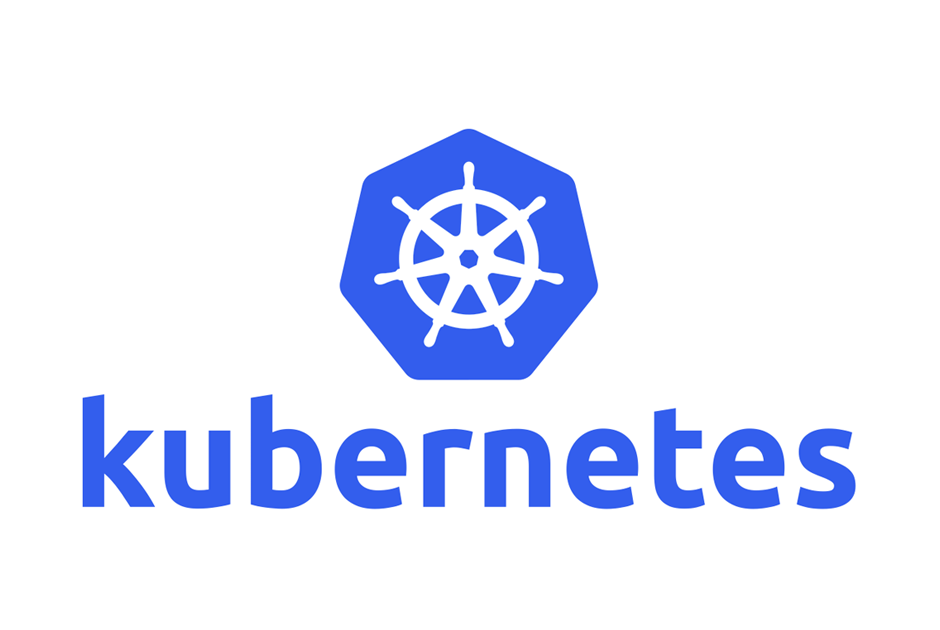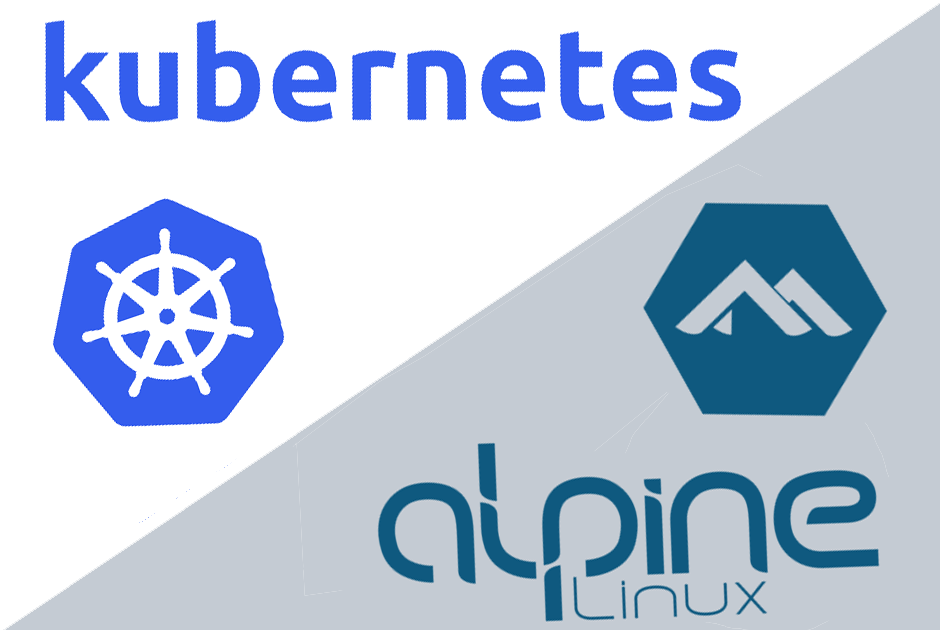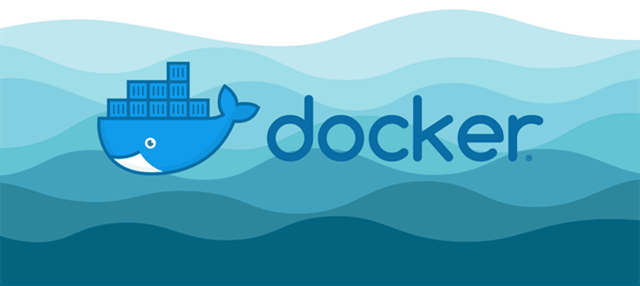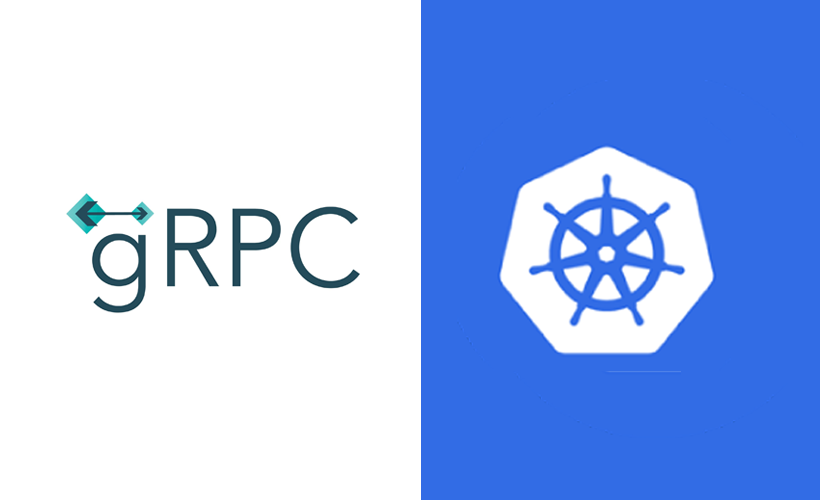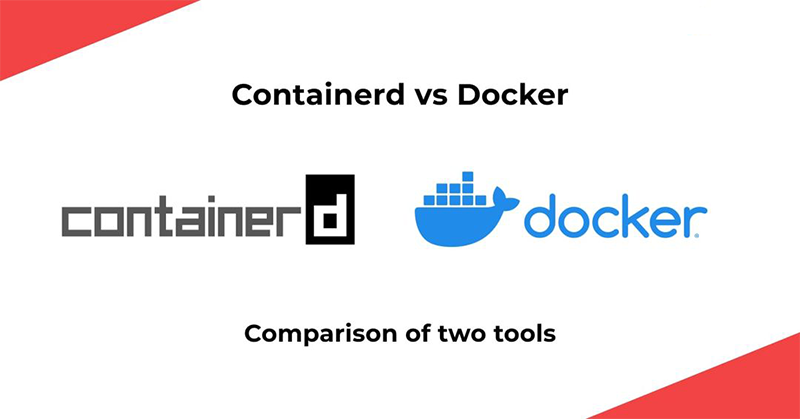搭建本地镜像仓库
1
2
3
4
5
6
7
8
9
10
11
12
13
14
15
16
17
18
19
20
21
22
23
24
25
26
27
28
29
| [root@localhost ~]
[root@localhost opt]
总用量 1281480
-rw-r--r--. 1 root root 1312232098 4月 11 17:55 registry.tar.gz
[root@localhost opt]
[root@localhost registry-data]
REPOSITORY TAG IMAGE ID CREATED SIZE
[root@localhost opt]
registry-data registry.tar.gz
[root@localhost opt]
[root@localhost registry-data]
总用量 25728
drwxr-xr-x. 3 root root 20 4月 9 2020 registry
-rw-------. 1 root root 26344448 4月 9 2020 registry-v2.tar
[root@localhost registry-data]
registry/ registry-v2.tar
[root@localhost registry-data]
7444ea29e45e: Loading layer 4.671MB/4.671MB
9d08b7a37338: Loading layer 1.563MB/1.563MB
c62467775792: Loading layer 20.08MB/20.08MB
588f0b714a86: Loading layer 3.584kB/3.584kB
a330d9dc14ce: Loading layer 2.048kB/2.048kB
Loaded image: registry:2
[root@localhost registry-data]
REPOSITORY TAG IMAGE ID CREATED SIZE
registry 2 708bc6af7e5e 14 months ago 25.8MB
|
docker镜像启动镜像仓库服务
1
2
3
| $ docker run -d -p 5000:5000 --restart always -v /opt/registry-data/registry:/var/lib/registry --name registry registry:2
|
假设启动镜像仓库服务的主机地址为192.168.56.10,该目录中已存在的镜像列表:
| 现镜像仓库地址 |
原镜像仓库地址 |
| 192.168.56.10:5000/coreos/flannel:v0.11.0-amd64 |
quay.io/coreos/flannel:v0.11.0-amd64 |
| 192.168.56.10:5000/mysql:5.7 |
mysql:5.7 |
| 192.168.56.10:5000/nginx:alpine |
nginx:alpine |
| 192.168.56.10:5000/centos:centos7.5.1804 |
centos:centos7.5.1804 |
| 192.168.56.10:5000/elasticsearch/elasticsearch:7.4.2 |
docker.elastic.co/elasticsearch/elasticsearch:7.4.2 |
| 192.168.56.10:5000/fluentd-es-root:v1.6.2-1.0 |
gcr.io/google_containers/fluentd-elasticsearch:v2.4.0 |
| 192.168.56.10:5000/kibana/kibana:7.4.2 |
docker.elastic.co/kibana/kibana:7.4.2 |
| 192.168.56.10:5000/kubernetesui/dashboard:v2.0.0-beta5 |
kubernetesui/dashboard:v2.0.0-beta5 |
| 192.168.56.10:5000/kubernetesui/metrics-scraper:v1.0.1 |
kubernetesui/metrics-scraper:v1.0.1 |
| 192.168.56.10:5000/kubernetes-ingress-controller/nginx-ingress-controller:0.30.0 |
quay.io/kubernetes-ingress-controller/nginx-ingress-controller:0.30.0 |
推送本地镜像到镜像仓库中
1
2
3
4
5
6
7
8
9
10
11
12
13
14
15
16
17
18
19
20
21
22
23
24
25
26
| $ docker tag nginx:alpine localhost:5000/nginx:alpine
$ docker push localhost:5000/nginx:alpine
$ docker tag nginx:alpine 192.168.56.10:5000/nginx:alpine
$ docker push 192.168.56.10:5000/nginx:alpine
The push refers to repository [172.21.16.3:5000/nginx]
Get https://192.168.56.10:5000/v2/: http: server gave HTTP response to HTTPS client
$ cat /etc/docker/daemon.json
{
"registry-mirrors": [
"https://8xpk5wnt.mirror.aliyuncs.com"
],
"insecure-registries": [
"192.168.56.10:5000"
]
}
$ systemctl restart docker
$ docker push 192.168.56.10:5000/nginx:alpine
$ docker images
REPOSITORY TAG IMAGE ID CREATED SIZE
192.168.56.10:5000/nginx alpine 377c0837328f 4 weeks ago
nginx alpine 377c0837328f 4 weeks ago
localhost:5000/nginx alpine 377c0837328f 4 weeks ago
registry 2 708bc6af7e5e 2 months ago
|