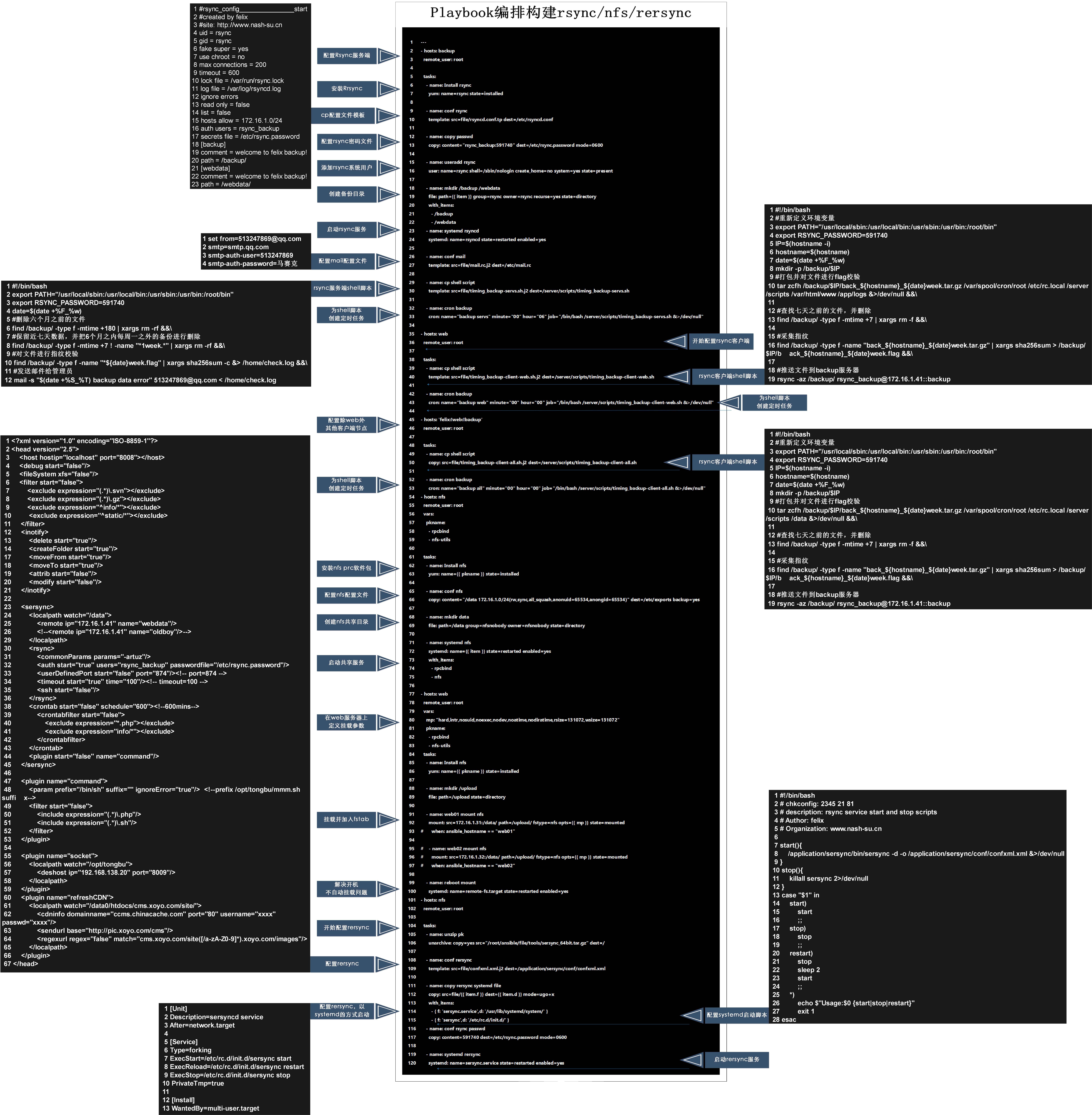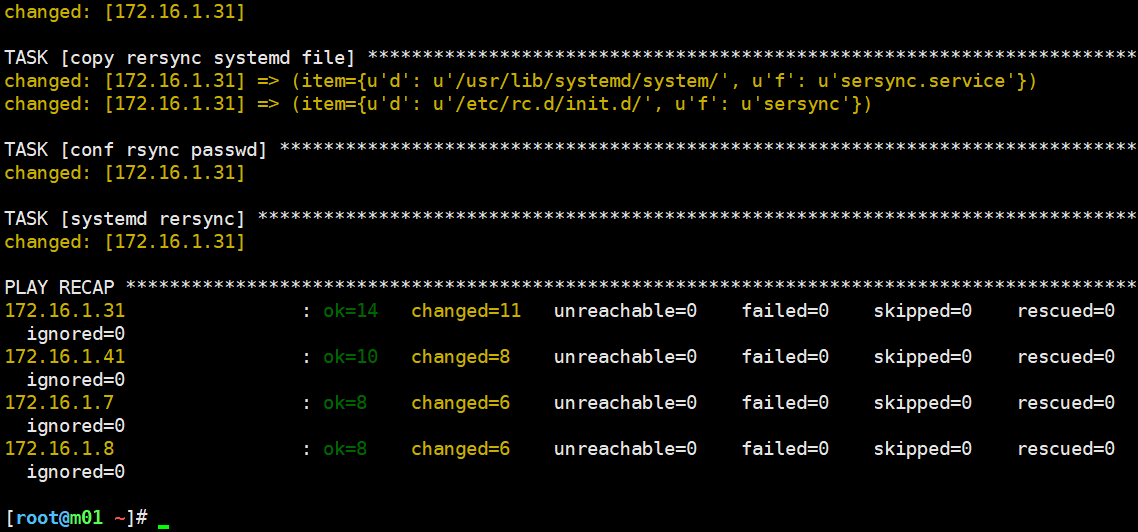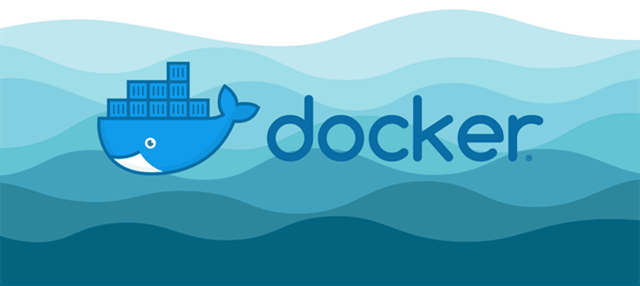主机列表如下:
1
2
3
4
5
6
7
8
9
10
11
12
| [felix]
172.16.1.7:52113
172.16.1.8:52113
172.16.1.31:52113
172.16.1.41:52113
[nfs]
172.16.1.31
172.16.1.32
[backup]
172.16.1.41
[web]
172.16.1.[7:8]
|
实现:
第一步准备环境:
当然ansible的密钥已经向节点批量分发完毕
测试所有受管节点是否存活:
1
2
3
4
5
6
7
8
9
10
11
12
13
14
15
16
17
18
19
20
21
22
23
24
25
26
27
28
29
| [root@m01 ~]
172.16.1.7 | SUCCESS => {
"ansible_facts": {
"discovered_interpreter_python": "/usr/bin/python"
},
"changed": false,
"ping": "pong"
}
172.16.1.8 | SUCCESS => {
"ansible_facts": {
"discovered_interpreter_python": "/usr/bin/python"
},
"changed": false,
"ping": "pong"
}
172.16.1.41 | SUCCESS => {
"ansible_facts": {
"discovered_interpreter_python": "/usr/bin/python"
},
"changed": false,
"ping": "pong"
}
172.16.1.31 | SUCCESS => {
"ansible_facts": {
"discovered_interpreter_python": "/usr/bin/python"
},
"changed": false,
"ping": "pong"
}
|
模拟环境:
1
2
3
| ansible all -m shell -a 'mkdir -p /backup /server/scripts'
ansible web -m shell -a 'mkdir -p /upload /var/html/www /app/logs'
ansible nfs -m shell -a 'mkdir -p /data'
|
rsync全网备份:
编写playbook
1
2
3
4
5
6
7
8
9
10
11
12
13
14
| [root@m01 ~]
ansible/
├── file
│?? ├── confxml.xml.j2
│?? ├── mail.rc.j2
│?? ├── rsyncd.conf.tp
│?? ├── sersync
│?? ├── sersync.service
│?? ├── timing_backup-client-all.sh.j2
│?? ├── timing_backup-client-web.sh.j2
│?? ├── timing_backup-servs.sh.j2
│?? └── tools
│?? └── sersync_64bit.tar.gz
└── rsync_nfs_rersync_onekey.yml
|
2.实现web01 web02 挂载nfs到 /upload目录,实现开机自动挂载和解决nfs耦合性过高问题
3.实现nfs共享的目录与backup服务器通过rersync进行实时同步
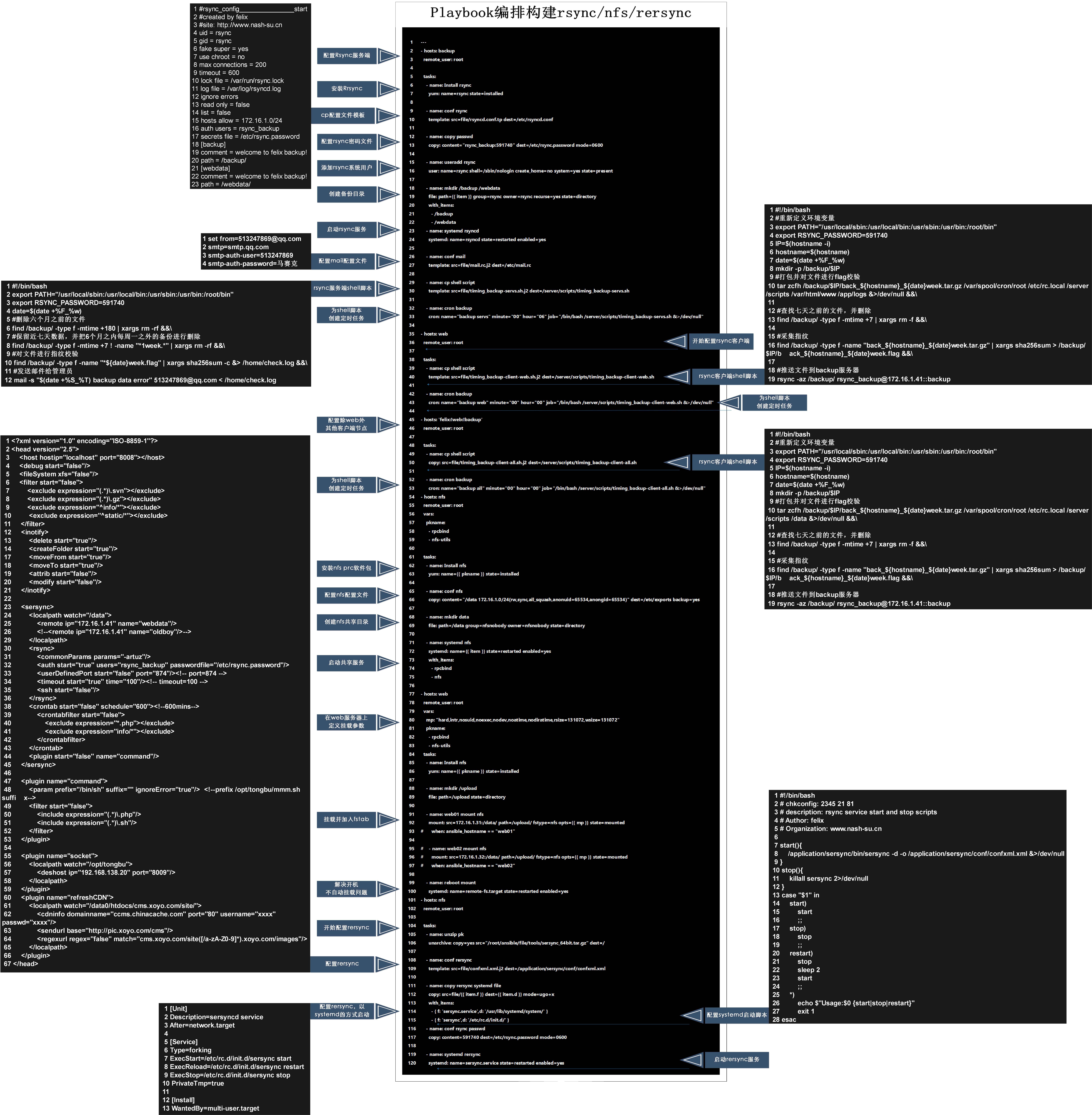
测试:
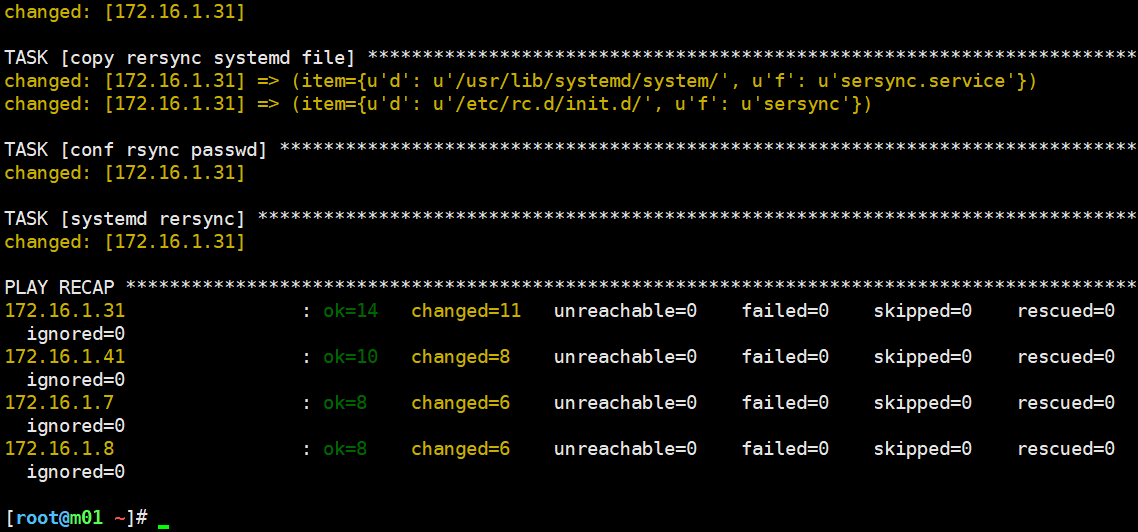
nice!
Playbook剧本编排构建rsync+nfs+rersync
转载前请阅读本站 版权协议,文章著作权归 饼铛 所有,转载请注明出处。